價格:免費
更新日期:2018-04-16
檔案大小:1.8 MB
目前版本:1.2
版本需求:需要 iOS 8.0 或以上版本。與 iPhone、iPad 及 iPod touch 相容。
支援語言:英語

You’ve already known that “brand recognition” for your social media pages is as important as your post contents. And thus you have to “stamp” you page logo & tagline with consistent style on every post images you make.
Post Maker makes the life of creating post images with brand identity much easier:
- Tap the “Logo” button and your page logo appears in the exact position, size and orientation that you saved
- Tap the “Tagline” button and your page tagline also appears with the exact font style, orientation and size
Apart from putting logo & tagline instantly in consistent styles, Post Maker also allows you to inert an overlay photo and a content specific headline with ease.
Post Maker is built to support creating post images in standard aspect ratios (square, 16:9, Letter-boxed square ) optimal for popular social media platforms including Facebook, Instagram, Twitter etc. You can save design template individually for each aspect ratio.
Key Features:
* Create post images in standard aspect ratios optimal for popular social media platforms
- Square^
- 16:9^
- Letterbox (16:9 image in letter-boxed square)^
* Customize your post image for better brand recognition
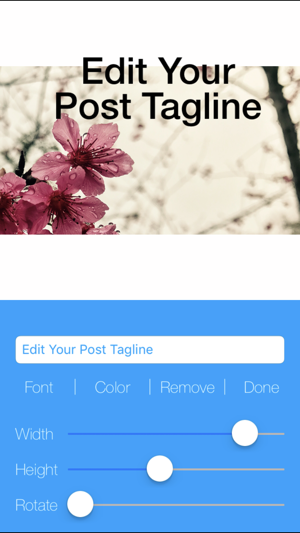
- Insert your page logo from library (PNG files recommended)
- Insert page tagline
- Insert content headline
- Insert overlay image
* Save Your Design Templates:
- Logo: image, position, rotation & size
- Tagline: text, position, rotation, size, font type & colour
- Content headline: position, rotation, size, font type & colour
* Ease to use
- Designed for single hand operation
- Fonts size & lines auto adjusted according to assigned width & height
Remarks:

^ Tap the animating square to start a project in square aspect ratio; Tap the big rectangle to start a 16:9 project; To create letterbox image, tap the intersecting area between the square frame & 16:9 frame on the landing page

支援平台:iPhone
